Raymii.org

Quis custodiet ipsos custodes?Home | About | All pages | Cluster Status | RSS Feed
I had to jailbreak my iPhone to change the default browser...
Published: 24-05-2020 | Author: Remy van Elst | Text only version of this article
❗ This post is over five years old. It may no longer be up to date. Opinions may have changed.
Table of Contents
The title of this article says enough. To change the default browser on an iOS device you need to jailbreak your device (root it). It's 2020 and Apple does not allow you to switch Safari with Firefox.
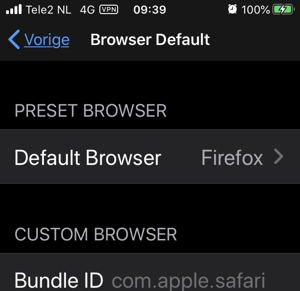
This default browser change screen requires a jailbreak of your iOS device.
Imagine yourself ten years ago and being told, in 2020, Microsoft actively develops a way to run Linux on Windows, including GUI applications and Apple does not allow you to change your default browser on their mobile OS.
If you would have told me, I would ask you what you were smoking. Ten years ago Microsoft created BrowserChoice.eu because of ongoing anti-competetive lawsuits regarding Internet Explorer as their default browser. Nowdays, even Google is busy with default browser selection, but Apple? No of course not.
Recently I removed all Google Ads from this site due to their invasive tracking, as well as Google Analytics. Please, if you found this content useful, consider a small donation using any of the options below. It means the world to me if you show your appreciation and you'll help pay the server costs:
GitHub Sponsorship
PCBWay referral link (You get $5, I get $20 after you've placed an order)
Digital Ocea referral link ($200 credit for 60 days. Spend $25 after your credit expires and I'll get $25!)
Switch the default browser
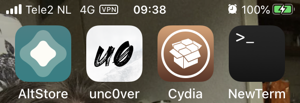
All the steps I had to take to change the default browser...
Recently a new jailbreak for iOS was released which support the lastest firmware, 13.5. I currently have an iPhone SE 2020 running 13.5, the jailbreak was a welcome addition to fix some small and some big annoyances with iOS.
The biggest being the default browser. I dislike how Safari shows tabs and I use Firefox's bookmark sync. I also use Firefox extensions, but that is also prohibited by Apple and not fixable with a jailbreak.
You can install another browser on iOS but not set it as default. That means you need to copy the link from Safari, switch or open Firefox and paste the link. Way to many extra steps.
Using Unc0ver you can jaibreak your device. You also need Altstore.
When you have jailbroken your device, you need to add the packix repository
to Cydia, after which you can install BrowserDefault. You can also manually
install the .deb from the github repo, the code is open source.
Then, finally, you can go to Settings, open Default Browser and switch.
Jailbreak in 2020?
Next to switching the default browser, I have an adblocking hosts file set up for better privacy and less resource usage. Furthermore a local terminal plus a C/C++ compiler and iCleaner Pro, to switch off unused system services (like airprint, Chinese Wifi Network, Healthkit, Game Center and Homekit) to save battery usage.
Remember to change the root password from alpine to something else if you
intend to run an OpenSSH server on your iDevice.